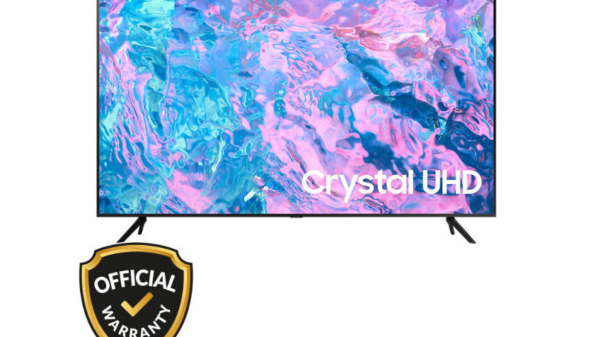🎯 Introduction
Ever wanted to show your mobile photos, YouTube videos, or presentations on a big screen?
With screen mirroring, your Smart TV becomes a powerful tool for:
- 📱 Sharing mobile content
- 👨🏫 Classroom or business presentations
- 🧕 Family photo slideshows
- 🎮 Mobile gaming on TV
This 2025 guide covers the best screen mirroring TVs in Bangladesh, setup methods, and expert tips.
🛠️ What is Screen Mirroring?
Screen mirroring lets you wirelessly display your phone’s screen on your Smart TV in real-time.
✅ Supported by:
- Android TVs
- Google TVs
- Miracast-enabled TVs
- Some Samsung, LG, Walton Smart TVs
🧰 Screen Mirroring Methods in Bangladesh
| Method | Works On | Needs Wi-Fi? | Notes |
|---|---|---|---|
| Miracast | Android phones + TVs | ❌ Optional | No need for internet |
| Chromecast Built-In | Google TV, Android TV | ✅ Yes | For YouTube, Chrome, apps |
| AirPlay | iPhones + LG/Samsung TVs | ✅ Yes | Apple devices only |
| HDMI to Type-C | Wired | ❌ No | For non-smart TVs |
| Third-party apps | Via casting apps | ✅ Yes | Limited support |
🛍️ Best Smart TVs with Built-in Screen Mirroring (BD 2025)
| TV Model | Size | Mirroring Tech | Price (BDT) |
|---|---|---|---|
| Xiaomi A2 43” (Google TV) | 43” | Chromecast + Miracast | ৳41,000 |
| Sony Bravia X75K | 43” | Chromecast + AirPlay | ৳66,000 |
| Walton WD32R610 | 32” | Easy Share (Bangla UI) | ৳22,000 |
| TCL S5400A 40” | 40” | Miracast + Wi-Fi Direct | ৳34,500 |
| Samsung T5300 FHD | 32” | SmartThings + Mirroring | ৳28,900 |
📱 How to Mirror Your Android Phone
- Connect phone and TV to the same Wi-Fi
- Swipe down Android menu > Tap Cast or Smart View
- Select your TV from the list
- Allow connection → TV displays your phone screen
📌 If “Cast” is not visible, use the Google Home app.
🍎 How to Mirror Your iPhone in Bangladesh
Option 1: AirPlay
- Open Control Center
- Tap Screen Mirroring
- Select your TV (Samsung/LG with AirPlay support)
- Enter on-screen code (if asked)
Option 2: HDMI to Lightning Adapter
- Connect iPhone via HDMI cable
- Plug adapter into iPhone
- TV displays your screen instantly—no Wi-Fi needed
🔄 Use Cases for Screen Mirroring in BD
| Use Case | Example |
|---|---|
| 🧑🏫 Classrooms | Show Google Slides or PDF notes |
| 🛍️ Retail Shops | Display price list or product photos |
| 🕌 Mosques/Schools | Prayer times, class content |
| 🏡 Homes | Watch YouTube, Bongo, TikTok |
| 🎮 Gamers | Play Free Fire or PUBG on big screen |
🧠 Tips for Smooth Screen Casting
- Use 5GHz Wi-Fi: Avoids lag, better speed
- Keep phone close to TV: Stronger signal
- Lower phone brightness: Saves battery
- Close background apps: Prevents lag
- Use landscape mode: Better fit on TV screen
💬 What BD Users Say
- ⭐⭐⭐⭐⭐ “I mirror my Xiaomi phone to our Sony TV to watch cricket highlights.” – Rafiq, Barisal
- ⭐⭐⭐⭐ “We use TCL mirroring to teach English classes via my mobile.” – Nasima, Rangpur
- ⭐⭐⭐⭐ “Walton’s Easy Share works even without internet!” – Tuhin, Cumilla
🔍 FAQ – Screen Mirroring in Bangladesh
Q1: Does screen mirroring need internet?
→ Not always. Miracast and Wi-Fi Direct work without internet.
Q2: Can I mirror from a feature phone?
→ No. Only Android/iOS phones support casting.
Q3: Is there lag in screen mirroring?
→ Minimal lag on good Wi-Fi and newer phones.
Q4: Can I mirror just YouTube?
→ Yes. Tap “Cast” in the YouTube app to stream directly.
📢 Final Thoughts
Screen mirroring turns your Smart TV into a large smartphone screen — perfect for family, school, or shop use in Bangladesh.
Whether you’re teaching, showing photos, or gaming — mirror smarter, live larger.
👉 Shop Screen Mirroring Smart TVs on Pickaboo »