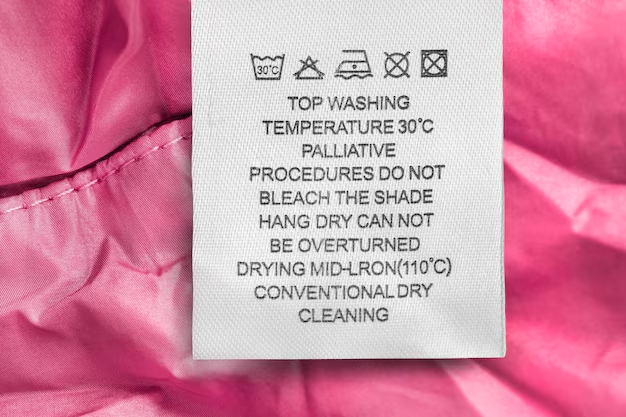🎯 Introduction
Did you know that your Smart TV is more than just a screen for YouTube or Netflix?
In 2025, many Smart TVs in Bangladesh now support:
- 🎮 Android games (offline & online)
- ☁️ Cloud gaming (no console required)
- 🎮 PS5/Xbox via HDMI
- 📱 Mobile games via screen casting
This blog will guide you on how to play games on your Smart TV and which models in Bangladesh are the most gaming-friendly.
✅ Ways to Game on a Smart TV
| Method | Devices Needed | Internet Required |
|---|---|---|
| 📱 Cast mobile games | Phone + Wi-Fi TV | ❌ / Optional |
| 🎮 Android TV games | TV with Play Store | ❌ (some offline games) |
| ☁️ Cloud gaming (e.g. AirConsole, Steam Link) | Wi-Fi + controller or phone | ✅ |
| 🕹️ Connect PS4/PS5/Xbox | Console + HDMI port | ❌ |
🏆 Best Gaming-Ready Smart TVs in BD (2025)
1️⃣ Xiaomi A2 43” – Budget Gaming Hero
- ✅ Google TV + Play Store = download games directly
- 🎮 Supports gamepad pairing via Bluetooth
- ⚡ Low input lag = smoother controls
- ☁️ Supports AirConsole for party games
- Price: ৳41,000
- Best for: Casual gaming + racing & puzzle games
- Gaming Score: 8.7/10
2️⃣ TCL C645 QLED 50” – Pro Gaming Display
- ✅ 60Hz + MEMC = smooth visuals
- 🎨 QLED = rich color, great for racing, sports games
- 🎮 Supports game controller + HDMI 2.1 ready
- 📲 Download Asphalt, BombSquad, Chess HD
- Price: ৳84,990
- Best for: Serious TV gamers or console owners
- Gaming Score: 9.2/10
3️⃣ Sony Bravia X75K – PS5-Ready Smart TV
- ✅ HDMI 2.0 with Auto Low Latency Mode
- 🎧 Great sound for immersive games
- 🧠 Android TV OS = Google Play games ready
- ⚡ Input lag: Very low (~10ms in Game Mode)
- Price: ৳66,000
- Best for: Console + high-speed gaming
- Gaming Score: 9.0/10
4️⃣ Samsung T5300 32” – Small Size, Solid Speed
- ✅ Tizen Game Hub + lag-free input
- 🕹️ USB game controller support
- ⚠️ No Play Store (limited game options)
- ✅ Great for kids or basic gaming setups
- Price: ৳28,900
- Best for: Kids, learning, mini games
- Gaming Score: 7.5/10
5️⃣ Walton WD32R610 – Local Favorite for Light Gaming
- ✅ Android apps support
- 🎮 Play games like Subway Surfers, Ludo, Cricket Champs
- ✅ Good for offline play (no router needed)
- ⚠️ Limited RAM = not ideal for large 3D games
- Price: ৳22,000
- Best for: Beginners, kids, village users
- Gaming Score: 7.8/10
🎮 Best Game Genres to Try on Smart TVs
| Game Type | Examples | Best for TVs… |
|---|---|---|
| 🎯 Puzzle/Trivia | Ludo King, Millionaire Quiz | All Android TVs |
| 🚗 Racing | Asphalt 8, Beach Buggy Racing | QLED & 43”+ models |
| 🏏 Sports | Cricket Champs, Football Pro | 40”+ screens |
| 🎉 Party/Cloud | AirConsole, Just Dance Now | TVs with strong Wi-Fi |
| 🕹️ Action/Arcade | BombSquad, Crossy Road | TVs with controller support |
🧠 Gaming Tips for BD Smart TV Users
- Turn on Game Mode in settings: Reduces input delay
- Pair a Bluetooth controller: Smoother controls vs remote
- Use Wi-Fi 5 or 5GHz: Better for cloud games
- Clear cache monthly: Keeps TV fast
- Try mobile as controller: Works with apps like AirConsole
💬 What Gamers in BD Say
⭐⭐⭐⭐⭐ “I connected my Xbox to Sony Bravia, and the response is super fast.” – Nafi, Dhaka
⭐⭐⭐⭐ “We play AirConsole party games on Xiaomi TV with mobile as controller.” – Tamim, Sylhet
⭐⭐⭐⭐ “My Walton TV runs offline Ludo and Chess. Great for village fun.” – Shamim, Comilla
🔍 FAQ – Smart TV Gaming in Bangladesh
Q1: Can I play games on Smart TV without internet?
→ ✅ Yes. Download offline Android games via USB or Play Store.
Q2: Do all Smart TVs support gaming?
→ Most do, but for smoother experience, choose Android/Google TV models.
Q3: Can I connect a PlayStation or Xbox?
→ ✅ Yes. Use HDMI and turn on “Game Mode” in TV settings.
Q4: Do I need a controller?
→ For advanced games, yes. Basic ones work with TV remote or mobile.
📢 Final Thoughts
Your Smart TV isn’t just for watching — it’s also a powerful gaming hub.
Whether you’re into racing, cricket, puzzle, or cloud games — 2025 TVs in Bangladesh make it fun, smooth, and screen-worthy.
Play more. Pay less. Game smarter.