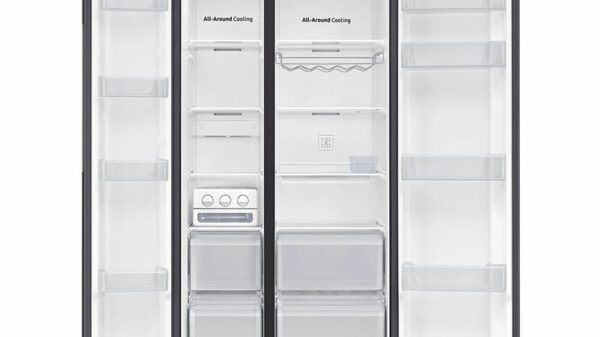🎯 Introduction
Smart TVs aren’t just for Netflix and natok — they’re also powerful tools for education.
In Bangladesh 2025, thousands of students are using Smart TVs to:
- 📚 Join online classes
- 👨🏫 Watch YouTube lectures
- 📄 View PDFs & Google Docs
- 🖥️ Mirror phone/laptop screens for assignments
Whether you’re in school, college, or a coaching center — this guide shows how to turn your Smart TV into a digital learning hub.
✅ What You Can Do for Study on Smart TV
| Activity | How to Do It | Internet Needed? |
|---|---|---|
| YouTube lectures | Use YouTube app or mobile cast | ✅ Yes |
| Google Meet / Zoom | Via browser or casting | ✅ Yes |
| Watch PDF/Docs | Mirror from phone or laptop | ✅ Optional |
| Use Chrome / Docs | Android TV browser + Bluetooth input | ✅ Yes |
| Join online tests | Via screen cast or browser | ✅ Yes |
| Download videos (offline) | Use mobile app + cast to TV | ❌ No (after download) |
🛠️ Study Setup Options in Bangladesh
1️⃣ Use YouTube & Educational Apps
- Open YouTube app
- Search for:
- “HSC Physics Bangla Tutorial”
- “SSC Math Tricks Bangladesh”
- “English Grammar Class 2025 BD”
- Subscribe to BD-based channels like:
- Alor Pathshala
- 10 Minute School
- BCS Preparation BD
✅ Best for free school-level classes & crash courses
2️⃣ Cast Zoom/Google Meet from Mobile
- Start Zoom on your phone
- Use Cast / Smart View / Google Home app
- Your class screen shows on the TV
- Sit back and take notes comfortably
💡 Add a Bluetooth speaker for clear teacher voice
3️⃣ Connect Keyboard + Mouse to TV
- Use USB or Bluetooth
- Open browser or Google Docs app
- Type assignments, read PDFs, or work on school projects
Compatible with: Xiaomi A2, Walton, TCL, Sony Google TVs
✅ Ideal for research, writing reports, or digital forms
4️⃣ Mirror Laptop for Presentation Practice
- Use HDMI cable or wireless cast
- Display PowerPoint or Google Slides
- Practice speaking with visual feedback
- Teachers can use this in tuition or small coaching centers
🛍️ Best Smart TVs for Students & Learning (BD 2025)
| Model | Size | Why It’s Great for Study | Price (BDT) |
|---|---|---|---|
| Walton WD32R610 | 32” | YouTube + USB + screen cast | ৳22,000 |
| Xiaomi A2 43” | 43” | Google TV + casting + voice | ৳41,000 |
| TCL S5400A 40” | 40” | Built-in browser + keyboard support | ৳34,500 |
| Sony Bravia X75K | 43” | Excellent casting + multitasking | ৳66,000 |
| Vision 32” Android TV | 32” | Budget option for basic learning | ৳25,000 |
✅ All support YouTube, casting, and offline USB video
💡 Study Content Sources (Bangladesh Specific)
| Platform | Subject Helped |
|---|---|
| 10 Minute School | SSC/HSC/BCS full coverage |
| YouTube BD Channels | Math, Physics, Spoken English |
| Bongo / Toffee (Edu) | Documentaries, history, general knowledge |
| Khan Academy (YouTube) | Science & math (Bangla subtitles available) |
| Google Docs/Slides | Project work, assignments |
📦 Offline Tips for Students Without Wi-Fi
| Tip | How It Helps |
|---|---|
| Download class videos on phone | Cast or copy to USB for TV play |
| Use offline apps (PDF readers) | Load books from pendrive |
| Share notes via Bluetooth | Mobile to TV file transfer |
| Study in groups via casting | One device, big screen for all |
✅ Great for village, low-data, or shared study setups
💬 What BD Students Say
- ⭐⭐⭐⭐⭐ “We connect our Xiaomi TV to my phone and watch HSC Biology classes every night.” – Afsana, Jashore
- ⭐⭐⭐⭐ “Walton TV + USB + offline BCS videos = perfect for my prep.” – Shuvo, Khulna
- ⭐⭐⭐⭐ “My Sony TV is now my coaching screen. We use it for Zoom classes daily.” – Sajid, Chattogram
🔍 FAQ – Using Smart TVs for Study
- Q1: Can I attend Google Meet directly on TV?
→ Only on TVs with browsers or cast support. Mobile cast is more reliable. - Q2: Will keyboard/mouse work with any TV?
→ Only with Android or Google TVs that support USB/Bluetooth input. - Q3: Can I use a Smart TV without internet for study?
→ Yes, using USB videos or pre-downloaded class content.
📢 Final Thoughts
Your Smart TV isn’t just for watching — it’s a learning powerhouse for students across Bangladesh.
With the right setup, you can study smarter, learn deeper, and stay ahead—right from your TV screen.