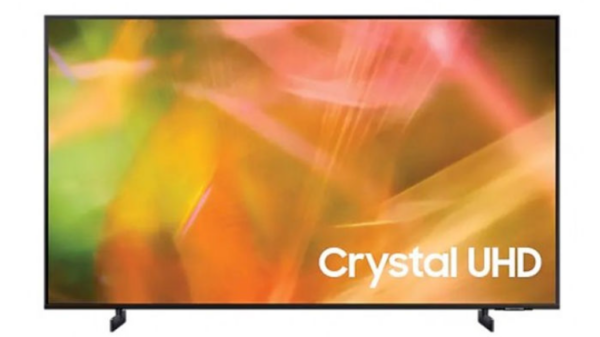🎯 Introduction
A Smart TV is a big investment in Bangladesh—especially when buying a 4K model with premium features.
Whether you’re using your TV for streaming, gaming, or live sports, proper care and maintenance can extend its lifespan by years.
This guide shares practical, easy-to-follow maintenance tips that help protect your Smart TV from dust, power issues, overheating, and more—tailored for Bangladeshi homes and weather.
⏳ How Long Does a Smart TV Last?
| TV Type | Average Lifespan (Without Maintenance) | With Proper Care |
|---|---|---|
| LED TV | 5–7 years | 8–10+ years |
| QLED TV | 6–8 years | 10–12+ years |
| OLED TV | 7–9 years | 10+ years |
✅ Proper ventilation, cleaning, and usage habits make a big difference.
🛠️ 10 Essential Smart TV Maintenance Tips (Bangladesh Edition)
1️⃣ Place Your TV in a Cool, Ventilated Area
- Avoid direct sunlight and extreme heat
- Keep away from cooking areas or windows
- Use wall mount if airflow is blocked on TV stand
2️⃣ Dust the Screen and Vents Weekly
- Use a microfiber cloth (no tissue or paper towels)
- Clean air vents at the back to prevent overheating
- Avoid spraying liquids directly on the screen
✅ Use TV screen cleaning kits or mix 50% water + 50% white vinegar (soft cloth only)
3️⃣ Use a Voltage Stabilizer or UPS
- Power cuts and surges are common in BD
- Use a TV voltage stabilizer to prevent damage
- Optional: A small UPS to protect settings during power loss
4️⃣ Enable Auto Software Updates
- Regular updates fix bugs and improve performance
- Go to Settings > About > System Update > Auto Enable
✅ Brands like Sony, Xiaomi, Samsung, Walton offer OTA updates in Bangladesh
5️⃣ Turn Off the TV When Not in Use
- Don’t use it as background noise
- Avoid leaving paused screen for long (risk of burn-in on OLED)
- Set Auto Power Off after inactivity
6️⃣ Use Correct Picture Settings
- Brightness at 100% reduces panel life
- Use Standard or Movie Mode for normal viewing
- Enable Power Saving Mode during the day
7️⃣ Clean the Remote Regularly
- Use isopropyl alcohol on buttons
- Replace batteries every 4–6 months
- Store away from children if using voice remote
8️⃣ Avoid Overloading the USB or HDMI Ports
- Safely eject USB devices
- Don’t use splitters that overload signal
- Use branded HDMI cables (avoid no-name BD street cables)
9️⃣ Protect from Insects and Humidity
- In rural or damp areas, lizards or ants can enter vents
- Use mesh tape over back panel vents
- Use a dehumidifier or fan if room stays damp
🔟 Factory Reset Every 6–12 Months
- Clears junk apps and cache
- Restores TV to optimal speed
- Backup your Google or OTT logins first
🧠 Bonus Tips from Bangladeshi Technicians
| Expert Tip | Why It Helps |
|---|---|
| Don’t max out volume daily | Protects internal speakers |
| Use TV covers when not in use | Blocks dust, especially in villages |
| Unplug TV during lightning | Prevents motherboard burn |
| Keep firmware updated | Avoids lag and app failure |
| Buy from official dealers | Valid warranty & service access |
💬 What BD Users Say
- ⭐⭐⭐⭐⭐ “I cleaned my Walton TV vents after 8 months—it stopped overheating!” – Firoz, Comilla
- ⭐⭐⭐⭐ “Voltage protector saved my Xiaomi TV during a power cut last Eid.” – Sadia, Dhaka
- ⭐⭐⭐⭐ “Didn’t update software for a year—Netflix started lagging. Now I keep auto-updates on.” – Kamal, Rajshahi
🔍 FAQ – Smart TV Lifespan & Maintenance
Q1: Should I turn off my TV at the power socket daily?
→ Not necessary. Use standby mode, but unplug during storms or long trips.
Q2: Will a screen protector help?
→ Not required. Just clean gently with a microfiber cloth.
Q3: What causes screen burn-in?
→ Leaving static images for hours (news tickers, logos) on OLED/QLED panels.
📢 Final Thoughts
Your Smart TV can last well over a decade—if you take care of it.
In Bangladesh’s climate, a little cleaning, surge protection, and smart usage go a long way.
Treat your Smart TV like a family member—it deserves protection too.