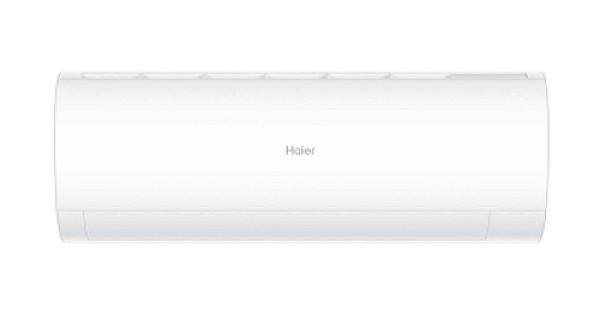A smartphone is a must-have for anyone nowadays; a battery that lasts is as important. Finding the right balance between keeping your battery life and still having access to your smartphone’s features can be tough. Having access to your phone is essential in your modern-day society.
But if your battery dies, then it’s no use. To keep your phone going longer and remaining efficient, it’s important to know how to extend the life of your phone’s battery. This article by Pickaboo will provide five tips for having a longer-lasting phone battery.
How to extend your phone battery life
-
Turn off unused features
Many of a phone’s features are used heavily as part of your daily life. But if you don’t require the functions of specific features such as Bluetooth, Wi-Fi, NFC, and other sensor functions, it’s important to turn them off when not in use to save your battery life. This can often be done via your Settings or Control Center on many smartphones, or via an app on Apple devices. This will prevent your phone from wasting precious battery life on features that you don’t need.
For simple solutions, your device notifications and push notifications can be turned completely off. This will prevent your device from constantly searching for new notifications, which drains the battery quickly. Notifications can still be accessed manually by checking the respective app for new messages or updates. Alternatively, rather than turning off the notifications entirely, they can be modified to only alert when it is necessary. This reduces the frequency of the notifications and how often your device is searching the web for updates.
-
Lower the brightness
While having a bright display is useful when out in the sun or in viewing dark content, having a very bright display dooms your battery from the start. Your phone’s display is one of the largest drains on your battery life, as your phones are constantly trying to keep the display set at the maximum brightness range. It’s best to lower the brightness of your display to the lowest setting that is comfortably visible. This will drastically reduce the amount of battery life used to maintain the display, freeing up more battery for other functions.
In addition, it’s important to also adjust your phone’s display timeout settings. This is a feature that controls how long the display stays illuminated before dimming. If this is set to too long, you’re more likely to forget to turn the display off, which will waste a lot of battery. Reducing the timeout for your phone’s display will ensure that your display will dim more quickly after a period of inactivity, reducing the amount of drain on your battery.
-
Turn on power saving mode
Power saving mode is a great way to conserve battery life in both the short and long term. It increases efficiency when your phone is in use by reducing the performance of some of its more powerful features. This will keep your battery life from draining due to too much power being used for certain applications or features.
Power saving mode also reduces the amount of battery used to keep the phone connected to networks and allows you to control how long your phone stays awake. This will prevent your phone from being constantly active and can help reduce battery drain. Additionally, this feature can be automated so that it will turn on and off depending on your battery life range, ensuring that the battery lasts as long as possible.
-
Turn off location services
Location services can be a major drain on your phone’s battery life. This is because these applications are constantly using up energy to check and update your location, even if you aren’t using the function. This can add up quickly and reduce your battery life faster than expected.
The best solution is to only turn on location services on demand, not keep them on all the time. You can also adjust the accuracy of your location services, as that can often have a large effect on battery usage. This means that when you do need location services, you will have the necessary accuracy without having to sacrifice battery life.
-
Turn off push notifications
Most apps and services rely on push notifications to deliver important information to you as quickly as possible. However, the downside is that the process of constantly searching for new notifications can significantly reduce your battery life. Many apps will still update automatically when you open them, so it’s best to turn off this feature to preserve battery life.
If you still want to receive notifications from certain apps, you can often modify the settings of the particular app to better refine which notifications you want to receive and how often they appear. This will ensure that you’re only receiving specific notifications when necessary, and not having your device constantly searching for them and draining battery.
In some cases including travel, you can use a power bank to stay connected. You can check here for the updated power bank in Bangladesh.
Conclusion
Properly managing your phone’s battery is an integral part of having a device with a long life. By following the five tips outlined above, you can extend the life of your phone’s battery and ensure that you always have a fully charged phone to use. These tips can also allow you to balance power usage on your device, giving you more control over how you use your smartphone and saving your battery in the process.