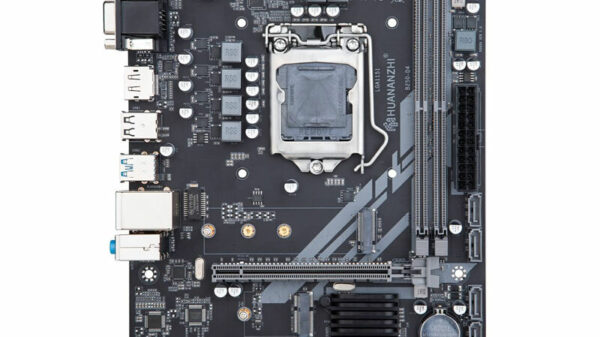With the ever-growing dependence on the Internet for day-to-day activities from communicating with friends to streaming the latest movies, having a faster and more reliable Wi-Fi is becoming increasingly important. Unfortunately, it’s not always easy to ensure you have the full speed you’re paying for.
Fortunately, there are a few tips and tricks you can use to improve your router’s speed. With a few careful adjustments and a bit of investigating, you can enjoy blazing-fast speeds from your Wi-Fi without having to upgrade to a more expensive router.
From checking for interference to taking steps to ensure your router is secure, below are some of the best and easy-to-follow methods by Pickaboo you can use to improve the speed of your Wi-Fi router.
-
Move your router
Moving your router to a better location can have a dramatic effect on the strength and speed of your Wi-Fi connection. Ideally, your router should be in the center of your home and on the first floor, if you are using multiple stories. It should also be away from any walls and interferences, such as microwaves, electronic devices, and metal objects. Doing this can help reduce the interference and provide a more consistent signal strength.
If the router is placed too far away from where the signal is needed, it may be advisable to invest in a mesh system or Wi-Fi signal booster, which will extend the network’s reach and boost the signal strength in the room where it is needed. A Wi-Fi analyzer can also come in handy to diagnose the signal strength in your home, allowing you to adjust your router placement for optimal performance.
-
Switch your Wi-Fi frequency band
One of the easiest ways to boost your Wi-Fi connection is to switch the frequency band. By default, many routers are set to use the 2.4GHz band, which can result in slow speeds and dropped connections due to its limited coverage. The 5GHz band, on the other hand, provides faster speeds and further reach. With the right router, you can enjoy faster speeds and better coverage by simply switching from the 2.4 GHz to the 5 GHz band.
If you have a dual-band router, you can even combine both the 2.4GHz and the 5GHz band. This will give you both the wider coverage of the 2.4GHz band and the faster speeds of the 5GHz band, although it will also result in more devices competing for the same bandwidth.
If your router can’t seem to reach the areas of your house with poor coverage, then it may be wise to invest in a Wi-Fi extender. A Wi-Fi extender is a device that plugs into an outlet and amplifies the existing Wi-Fi signal, allowing it to reach further areas of your house and eliminating dead zones. If your router is not placed in an ideal spot, a Wi-Fi extender can be a great way to improve your signal and speed.
-
Check (and update) your router’s firmware
Your router’s firmware controls how it communicates with your devices, and if it’s out of date, your router may not be using the best protocols or security measures for your network. To ensure your router is up to date, check to see if there are any firmware updates available. Updates should be available directly from the manufacturer’s website, or in the router’s settings.
If you have an older or out-of-date router, you may need to upgrade to a newer model that supports newer WiFi protocols such as 802.11ac. This will ensure you get the highest possible speeds and is especially important if you have a lot of online activities such as streaming movies or playing online games.
-
Upgrade to a faster and better internet connection
No matter what other steps you take, if your Internet Service Provider (ISP) can’t provide the speed you need, it won’t matter. Check with your service provider to see if there’s an option for higher speed and/or better service. Investing in a better connection or upgrading to fiber optics may be the only way to get the speed you’re looking for.
Also, make sure to take into account the time of day when choosing an Internet speed option. For example, if your household’s usage is heaviest in the evenings, then you may want to opt for a higher-speed package to handle all the traffic so that your router can keep up.
With a few simple tweaks and changes, you can greatly improve the speed of your Wi-Fi network. Whether it’s a simple adjustment like moving your router or upgrading your Internet connection, it’s important to do the research and make sure you can get the fastest speeds possible. By taking the time to improve your network, you can enjoy the full benefits of a fast and reliable connection.
Conclusion
Improving the speed and reliability of your Wi-Fi router doesn’t have to be difficult. With the right tips and some careful investigation, you can improve your router’s speed and reach without spending too much. From checking your router placement to updating its firmware, a few simple steps can go a long way in improving the overall performance of your network.